These adorable photo gift card holders are an easy, practical gift teachers are sure to love!
Yesterday a friend of mine asked this question on Facebook: “teachers, what gift do you love to receive at teacher appreciation time?” Nearly everyone said the same exact thing: teachers would love a note from the child and if a gift is involved, a gift card is the best option. Many mentioned that they turn around and use the gift cards for their class. So I figured instead of trying to think up a cute gift this year, I’d just give teachers what they want. In a cute way, of course.
I took pictures of my kids, then used Adobe Photoshop Elements to size them so the piece of paper they are holding is the same size as a gift card (I’ll show you how later in the post).
Then I used an exacto knife the cut around the fingers, and slid a gift card in between the hands so it looks like the kid in the picture is holding the gift card. They turned out so cute!
I adhered the photo on the right side of a card and had my kids write a note to their teacher on the left.
VIDEO
They can’t wait to give their cards to their teachers! Here’s a quick video showing how easy it is to make the gift card holders:
Instructions
So let’s get to the how-to, shall we? This is really quite simple, I just want to share a few details.
First, grab a standard 8.5×11 sheet of paper, and trim 1.5 inches from a long side so it is now 7×11. Take a picture of your child holding the paper in front of them, like the one you see below. Have him hold the paper fairly close to his chest, and not too far away from his chin. Make sure his fingers are visible in front of the paper on both sides.
Next we want to get the photo just the right size to hold a gift card when it’s printed as a 4×6 photo. The easiest way to do this is using Adobe Photoshop Elements.
I use Photoshop Elements so often that I’ve teamed up to be a brand ambassador for them, which means every few weeks I’ll be bringing you a new tutorial using Photoshop Elements. I love the fact that Photoshop Elements is incredibly powerful, but still easy to use. Thank you to Adobe for sponsoring this post.
How to resize a photo in Adobe Photoshop Elements to use as a gift card holder
(Quick note: I like to use Floating Documents mode in Photoshop Elements, which means you can see and work on more than one document at a time. To turn this on, go to Preferences -> General and click “Allow Floating Documents in Expert Mode”.)
1. Start by opening your photo in the photo editor of Adobe Photoshop Elements. Also open up a new blank file that is 4 inches wide, 6 inches high, and 300 pixels/inch.
2. Click on your photo to select it. In the top toolbar, go to Image –> Resize –> Image Size. You’ll see a window like the one below. Make sure “Constrain Proportions” is checked. Change the Pixel Dimensions Height to 1800, and hit ok.
3. Drag the photo onto the new blank file and close the original photo.
4. Hit “U” or click on the rectangle shape tool from the toolbar. In the menu at the bottom, choose “fixed size” and set the size to 2 inches wide and 3 inches high (if you plan to print your photo out at home). If you plan to print your photo through a photo lab, set the size to 1.85 inches wide and 2.85 inches high. Click on your photo to draw a rectangle.
5. Choose the photo layer by clicking on the photo in the layers palette to the right. Grab one corner of your photo and pull outward to enlarge the photo. Make the photo big enough that the piece of paper the child is holding is the same size as the rectangle you just drew (as shown below). This will ensure that when you print out the photo it will be the right size to hold a gift card.
6. Hide the rectangle layer by clicking on the eye icon next to it in the layers palette. Click on the photo layer and move it around if needed to center your child in the frame. Then you can flatten your photo and print it out on card stock at home, or save it as a .jpg and order it as a 4×6 print from a photo processor.
Now your photo is ready to be turned into a gift card holder!
It’s an easy, practical teacher appreciation or end of year teacher gift idea that any teacher is sure to love!





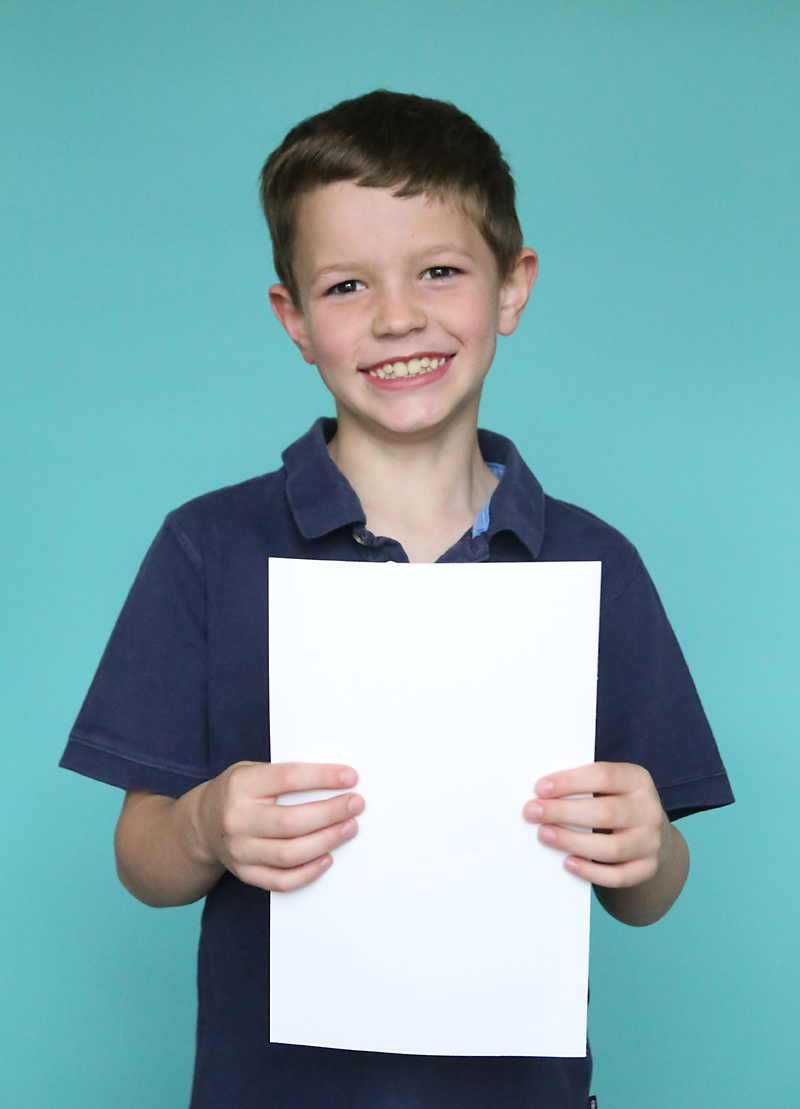
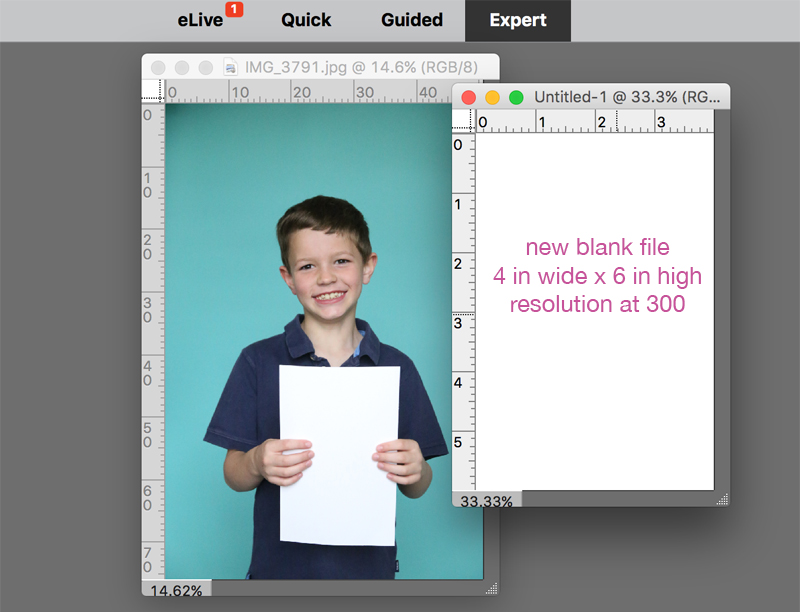
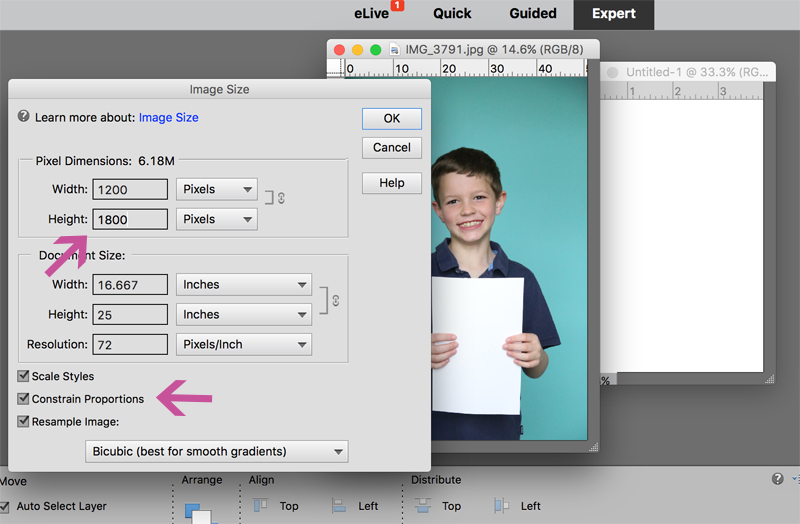
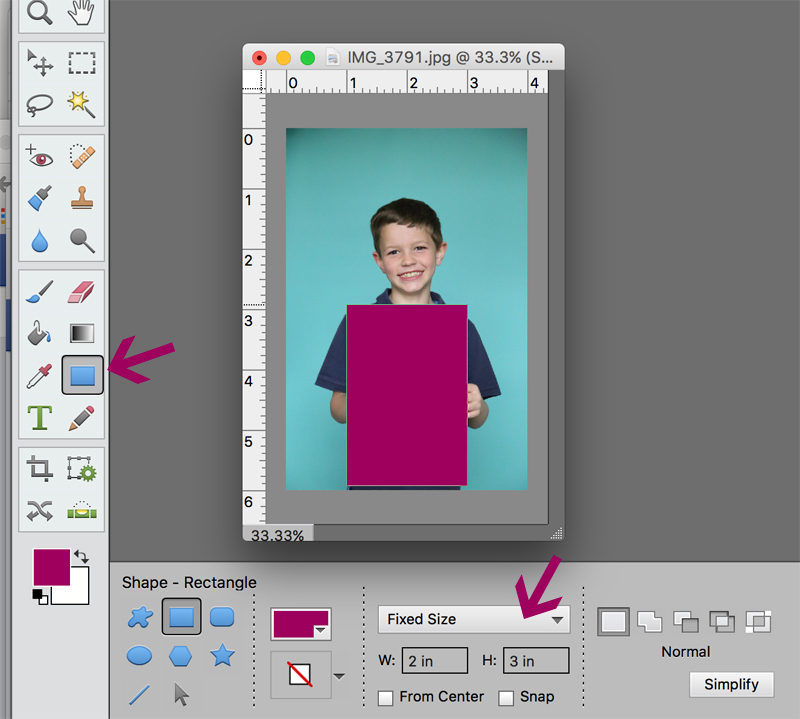
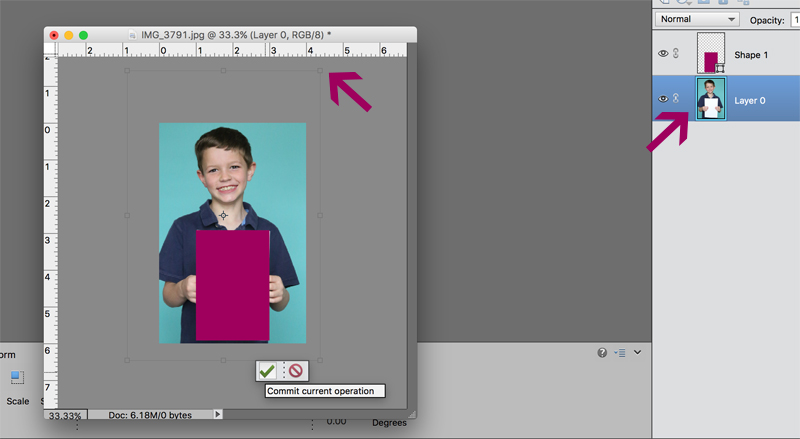
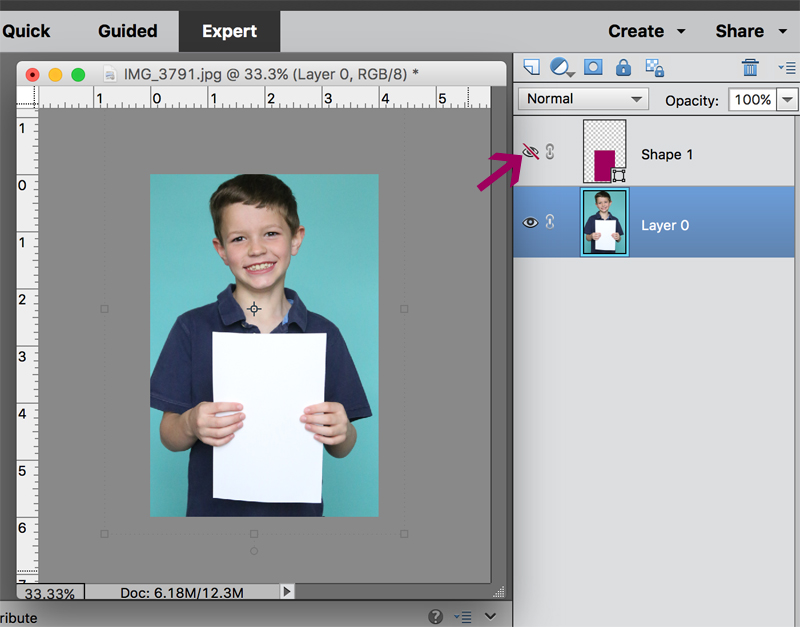

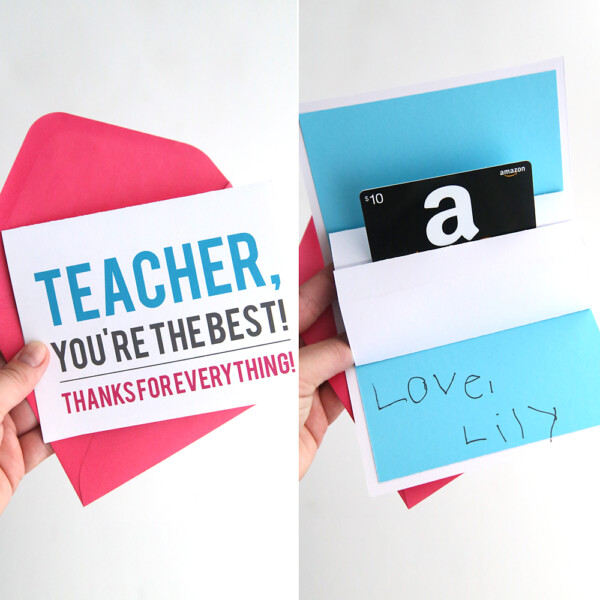

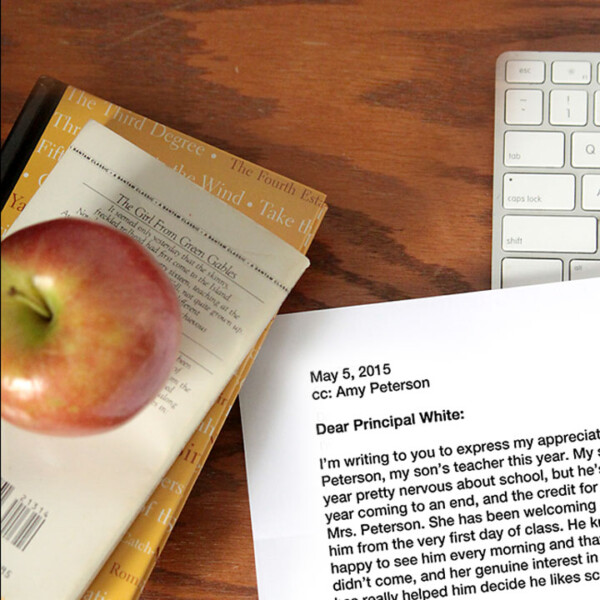
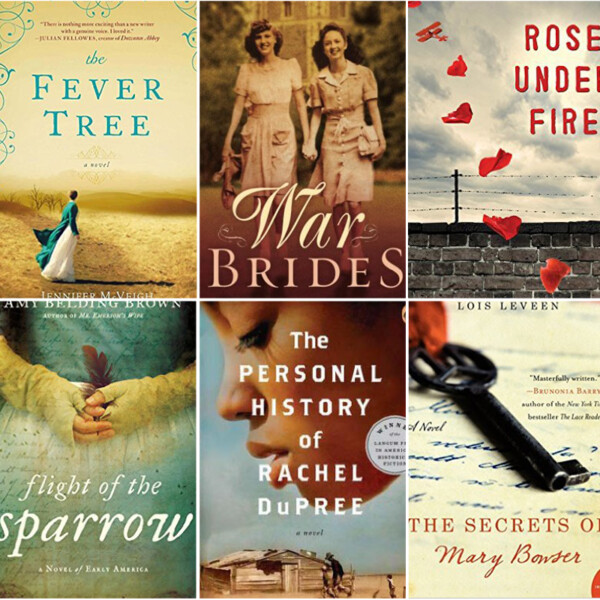

Erin says
I just have to finally comment here to thank you.
My son is in 3rd grade, and I’ve been using this idea since I found it on Pinterest when he was in Pre-K. We do this every year for end of the year teacher gifts. Every single time, the teachers LOVE it and say it’s the cutest way they’ve ever received a gift card from a student. Thanks so much for this great tutorial!
Nina says
What a cute idea! I think gift cards are a great idea for teachers