In today’s post: Help kids put themselves in a snow globe with this photo snow globe craft.
Kids love snow globes. Kids also love looking at picture of themselves. Today’s projects combines both of those into a easy winter craft little kids will love to make.
I saw the idea to use a clear plastic plate to make a snow globe on Fireflies + Mud Pies and thought it was so cute! I figured my kids would like it even better if we put pictures of them inside the snow globes. So I designed a free printable snow globe background for you guys, AND I’ll show you how to personalize them with your child’s name and the date.
Photo Snow Globe Craft Supplies
To make a photo snow globe, you will need:
4×6 photo of your child – You want the child to be about 4 inches tall in the printed photo. If you are taking a photo vertically, leave room above and below the child. If you take a horizontal photo, do NOT leave any room above and below the child.
7 inch clear plates – Found at the dollar store
Epsom Salt – You could use fake snow instead, but I love the sparkly look of Epsom Salt! Look for it at the dollar store.
Snowflake or other winter decorations (optional)
Hot Glue Gun
How to Make a Photo Snow Globe Craft VIDEO
Watch the video below to see how to make the snowglobe (written instructions follow). Please note, if the video isn’t showing up below, that means you are using an ad-blocker. Whitelist this site in order to see the video. I know no one likes watching ads, but they allow me to create tons of free content for you. Thanks!)
Photo Snow Globe Template DOWNLOAD
Click here to download the snow globe pdf. Print it out at 100% or full size on card stock. It looks like this:
If you want to personalize the snow globe with a name and date, you can use a white or silver paint pen to write it on after printing. Or you can use an application that allows you to add text to a pdf. At the end of the post I’ve included instructions for how to add the name in Microsoft Word.
To assemble, cut out the snow globe. Then cut your child out of a vertical 4×6 photo.
NOTE: the photo will fit best if the child is about 4 inches tall once it’s printed, so be sure to leave some room above and below the child when taking the photo.
Glue the photo onto the snow globe. Glue on snowflake decorations or have your child draw in snowflakes or a holiday scene around the photo.
Pour about 3 tablespoons of Epsom Salt over the photo.
Grab a 7 inch clear plastic plate and put hot glue all around the raised edge. Flip it over to glue it down to the snow globe. ***Make sure an adult does this part of the craft***
You want the edge of the plate completely sealed to the snow globe so that salt doesn’t fall out when you shake it, so you make want to go around the edge of the plate and add more hot glue.
Done! Now kids can play with their personalized photo snow globe.
How to personalize the snow globe template in Word
I’m including instructions on how to add a name to this pdf template in my version of Word. If you have a different version the general process is the same, but you may need to find commands in different place.
1 – Open the PDF in Word. Go under Insert -> Text Box and click and drag to draw a text box on the bottom of the snow globe.
2 – The text box will be white with a black line around it.
3 – Click on the Shape Format menu. Click the arrow next to “Shape Fill” and choose “No Fill”. Click the arrow next to “Shape Outline” and choose “No Outline”.
4 – Click inside the text box and type the name and date, with an asterisk in between if desired. Back on the Home menu choose your font and adjust the text size. Also change the text color to white. TIP: change the font size of the asterisk so it’s smaller than the text so it won’t sit as high.
5 – Click and drag the text box until it is centered on the snow globe. When you like the position, print the snow globe on card stock.









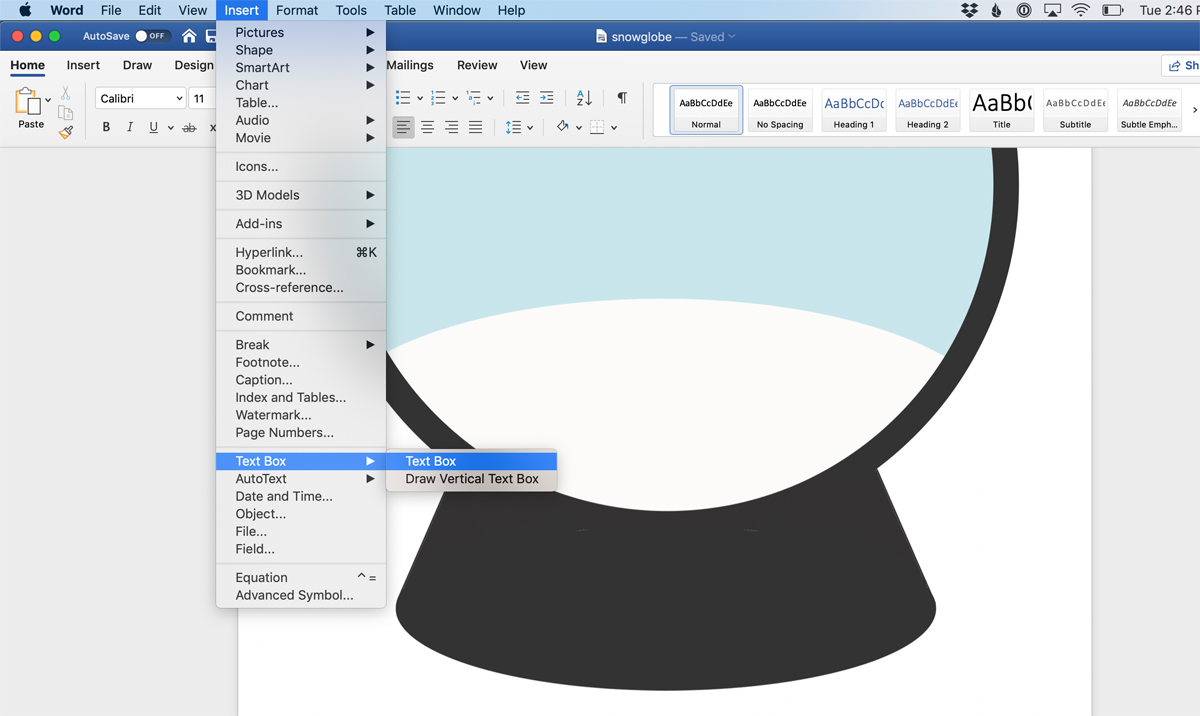
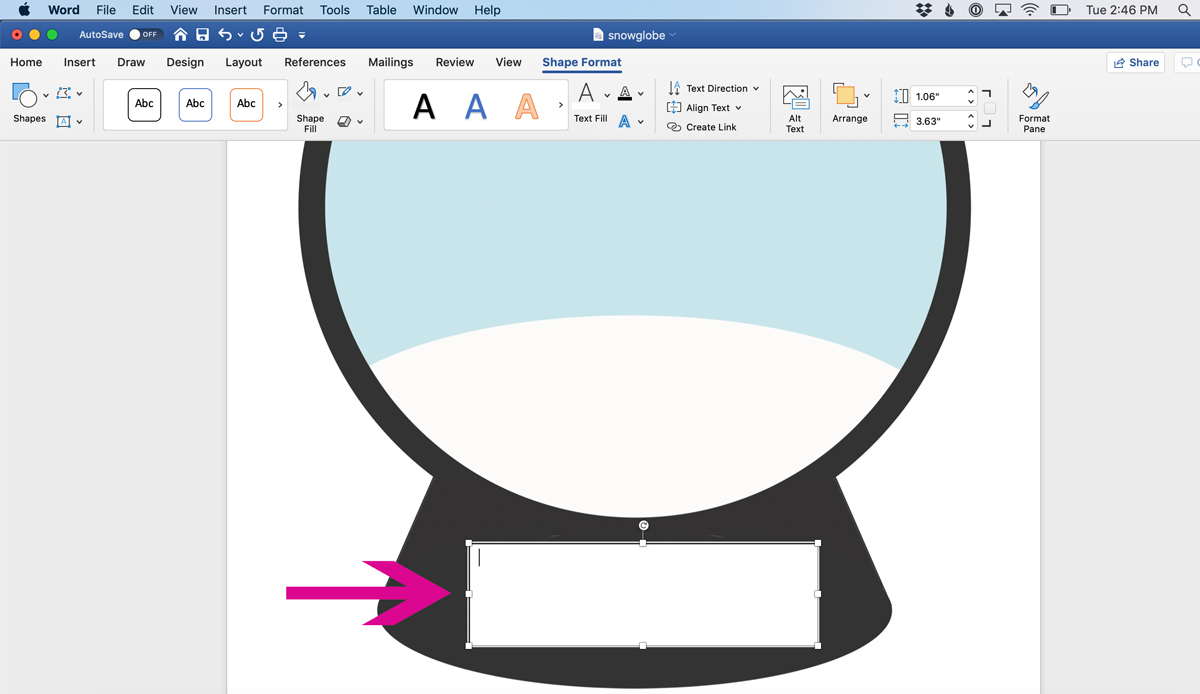
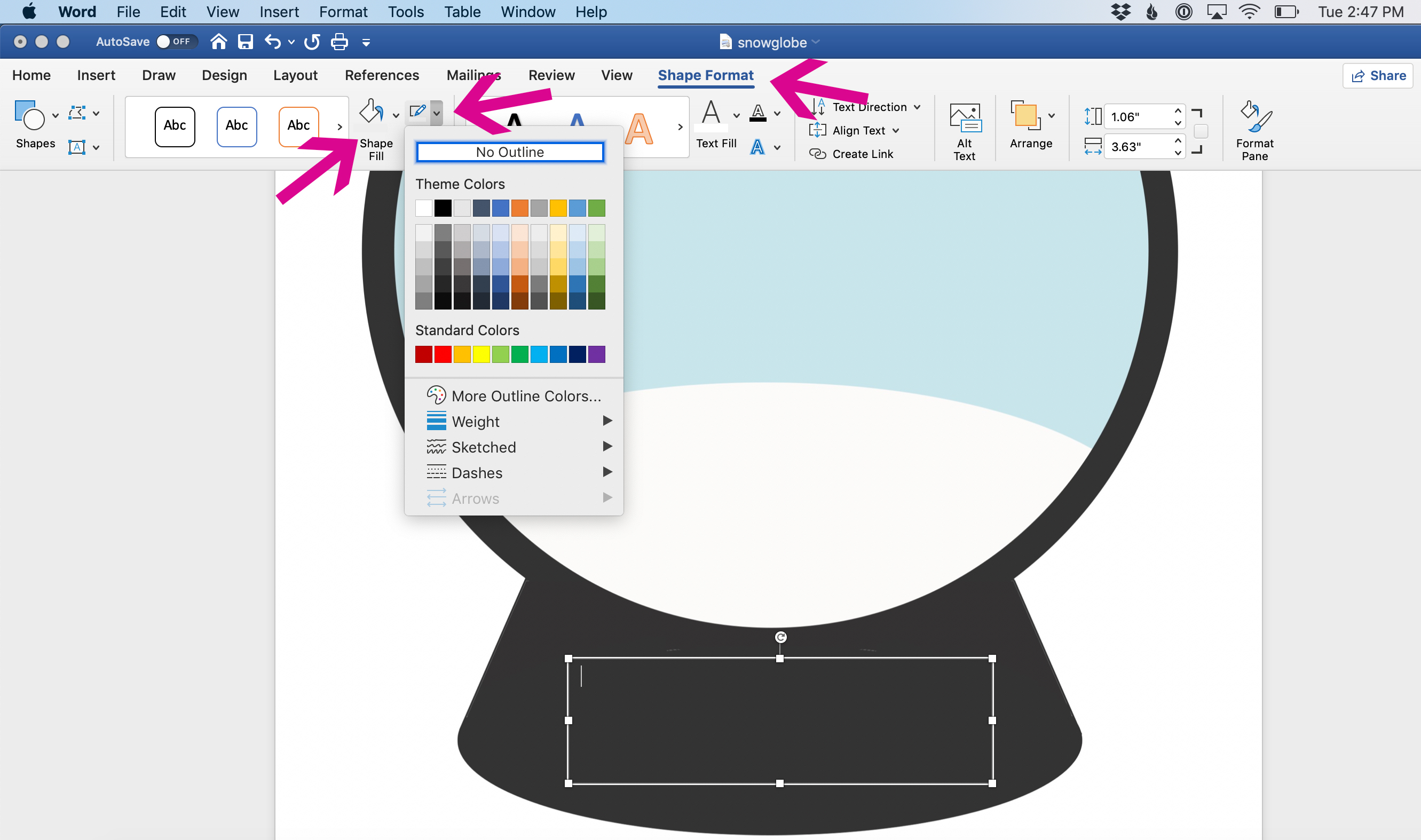
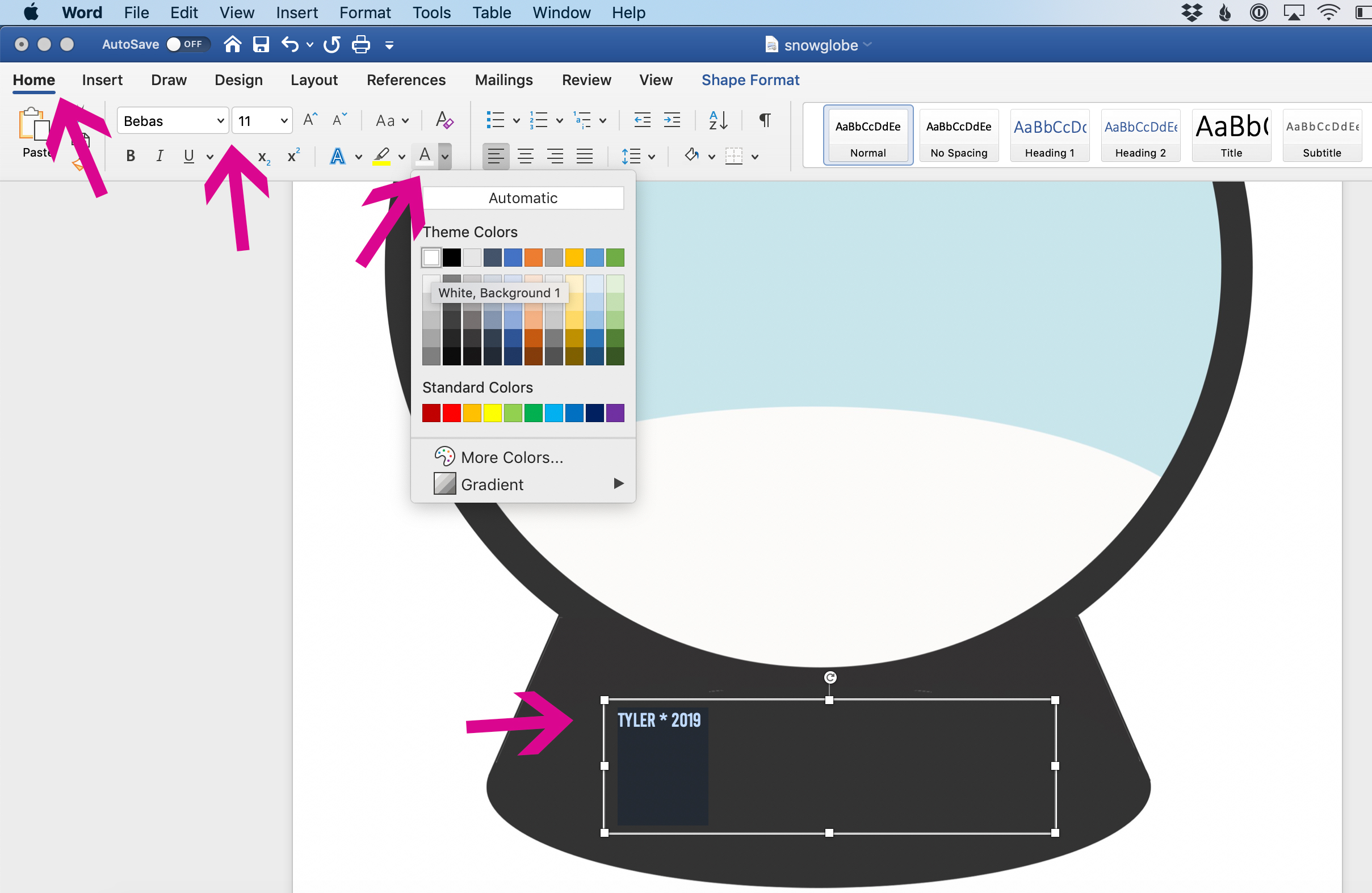
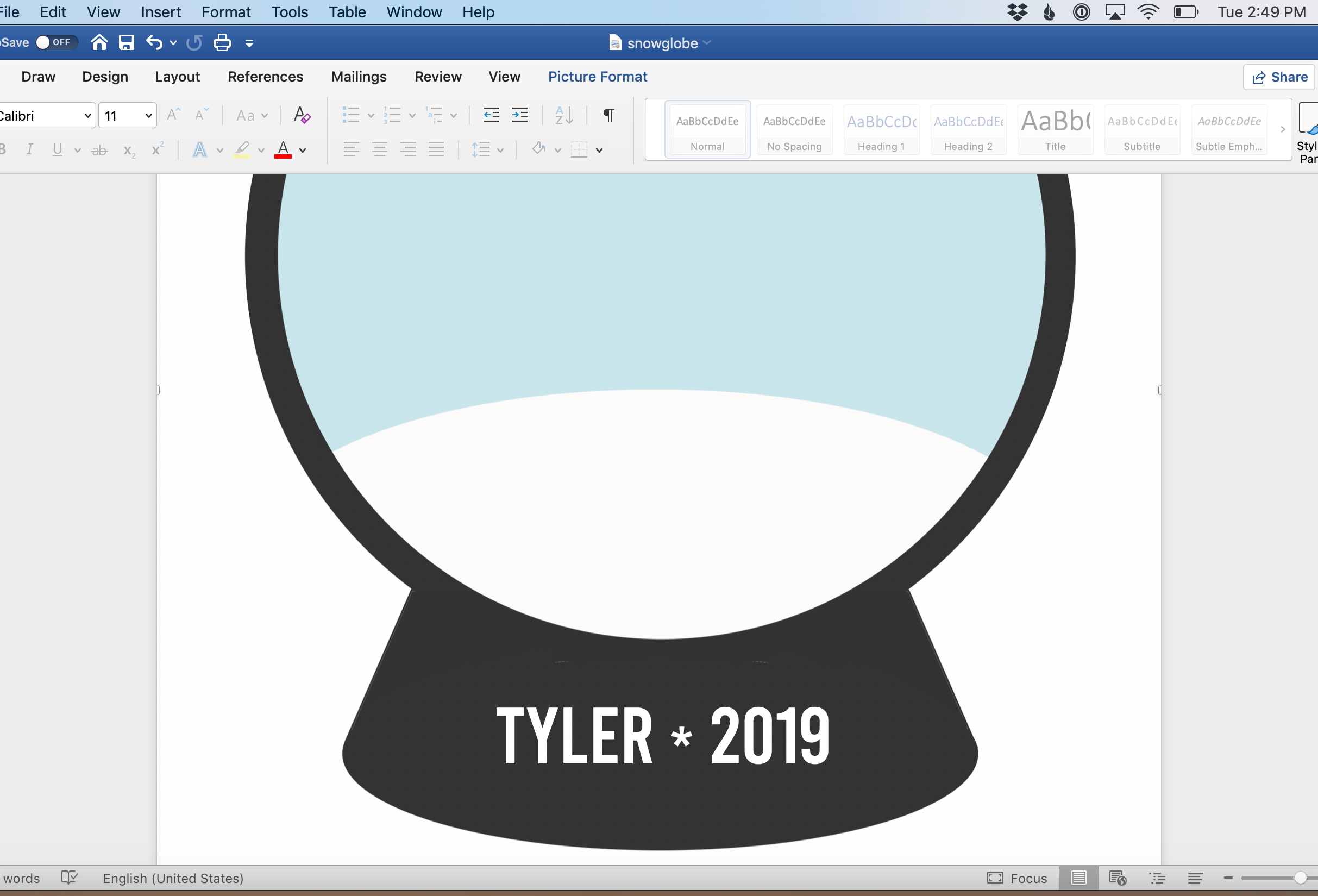


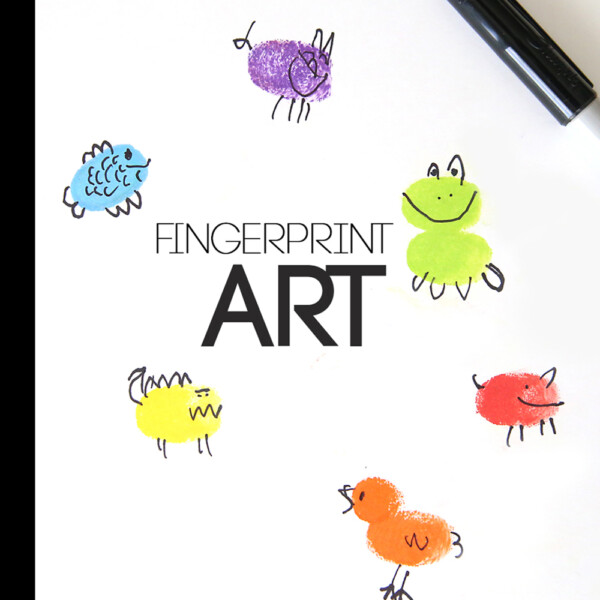
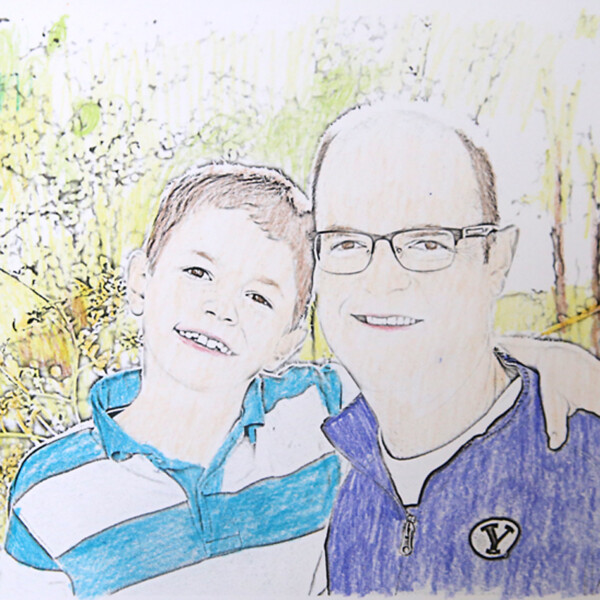


Jane Oblak says
Thank you so so much for the snow globe! What a wonderful idea and I’m not a kid I’m 77 years old and want to make this for my wonderful Daughter and Son in law. Keep up the wonderful work you do.
Kalia says
Thank you for directions on how to do the font!
Laura says
Cool -Thank you!
Frances Alcocer says
You are an awesome mom, thanks for sharing the template for the snow globe. I am going to try to make it for my TK students.