We spent few days at the lake last month with friends, and it was the first time my children have ever been on jet skis. And now apparently we are going to buy jet skis, and a trailer to transport them on, and a truck to pull the trailer, and a shed to store them in, etc., etc. Needless to say, it was a really fun trip, so I wanted a fun way to display some of our favorite photos from the lake.

How to easily transfer a photo to wood:
I’ve shared a project before that uses a mod podge photo transfer, which is the classic method for transferring a photo to wood. But for today’s project we are going to use an even easier method: we’ll be using temporary tattoo paper, which you can find on Amazon. This is what it looks like:
Watch this quick video to see how the photo transfer works. Written instructions follow.
1 – Print out your photo collage on the shiny side of the white paper. As instructed in the video, your design must be REVERSED before you print it out. (In Photoshop Elements, go to Image > Rotate > Flip Horizontal to reverse an image.)
2 – Remove the green backing from a plastic adhesive sheet and place the adhesive sticky side down on your printed image. Use a credit card to smooth the adhesive sheet down.
3 – Peel off the plastic backing from the adhesive. Now the adhesive is stuck to your printed image. Place the image face down on your piece of wood. Smooth it down.
4 – Place a damp towel over the tattoo paper and rub it gently to dampen the paper. After about 15 seconds the paper should easily peel off, leaving your design transferred onto the wood. If there are any bubbles in the design, use your damp towel to gently smooth them out.
The really cool thing about wood photo transfers is that you can see the grain of the wood right through the photo! As an optional final step, you can paint the photo transfer with a thin layer of Matte Mod Podge to seal it. Have fun making your own wood transfer photo collage, and visit my other Photoshop Elements tutorials here.
Click here for even more photo craft and DIY photo gift ideas!


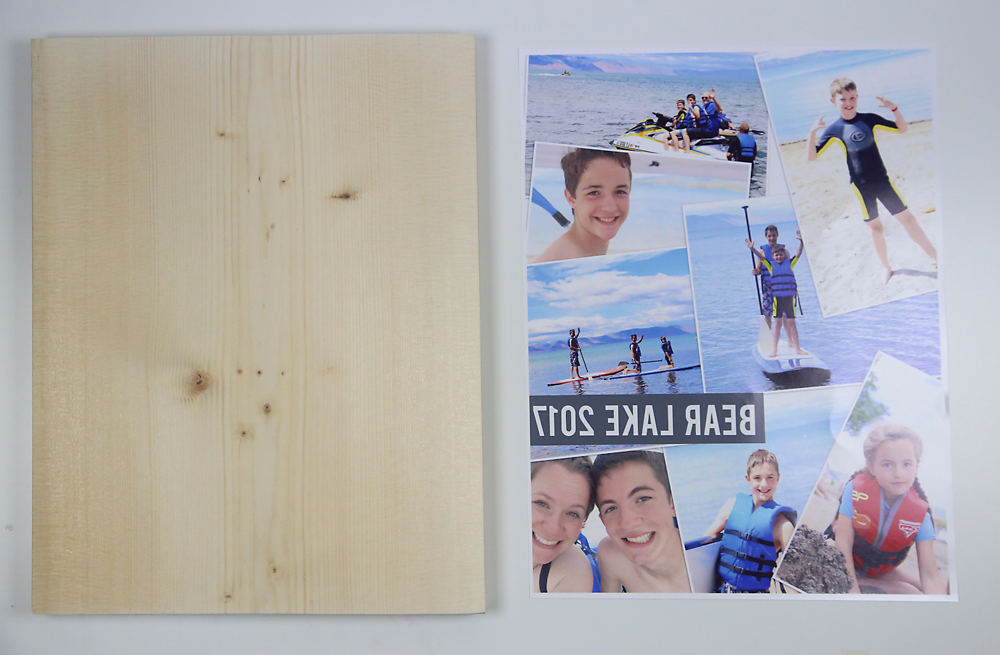

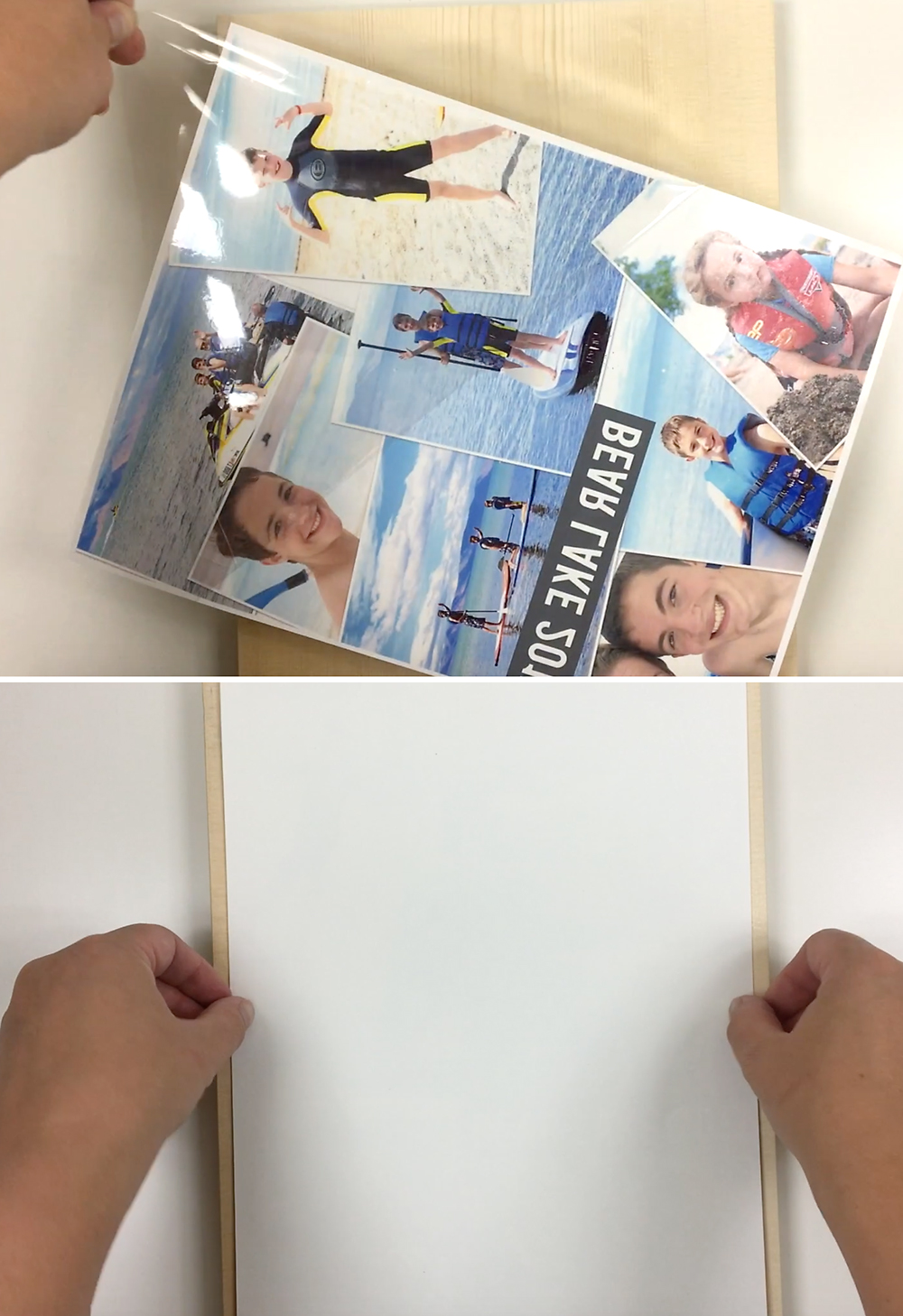

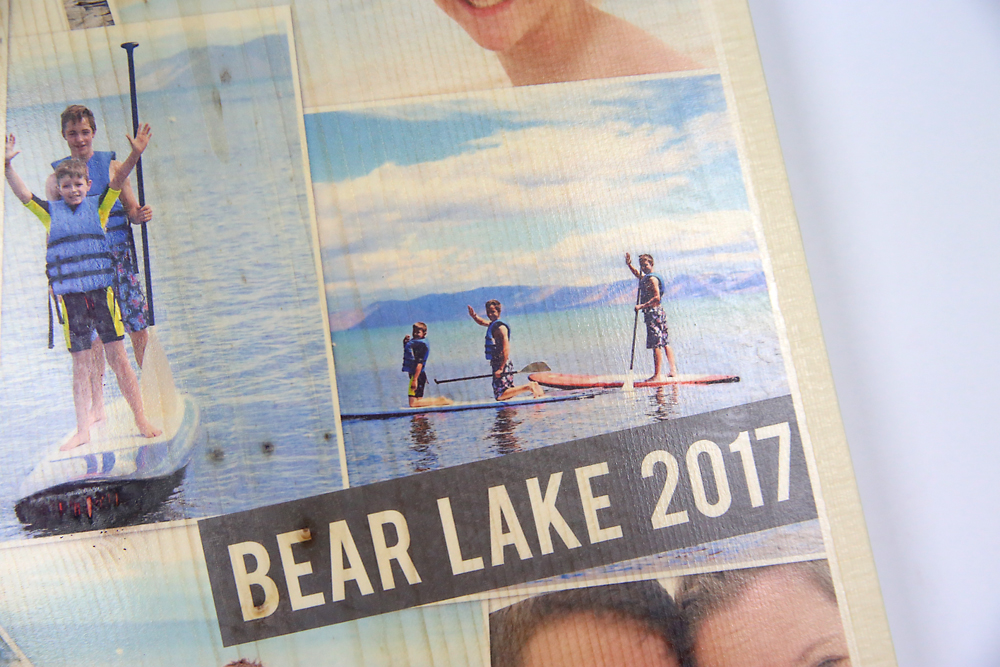




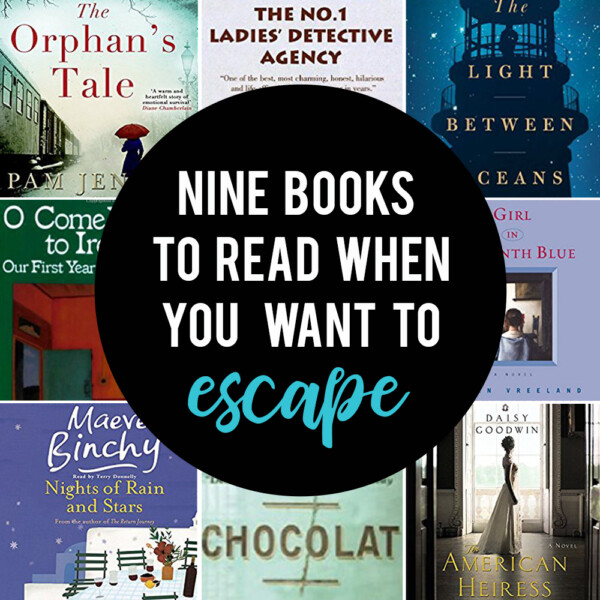
Pansy Light says
did you use an ink jet printer?
autumn says
Yes!
Chelle Chapman says
WOW!!!! This is SO much easier than using,………….another product which shall become “nameless” at this moment!!!! Thank You for sharing this AHA moment!!!!